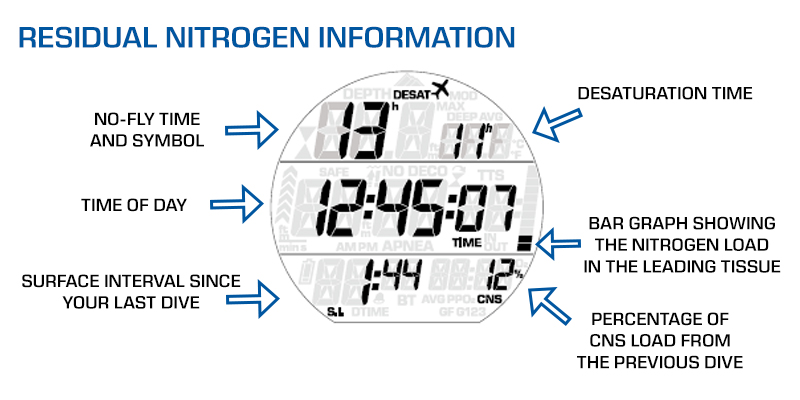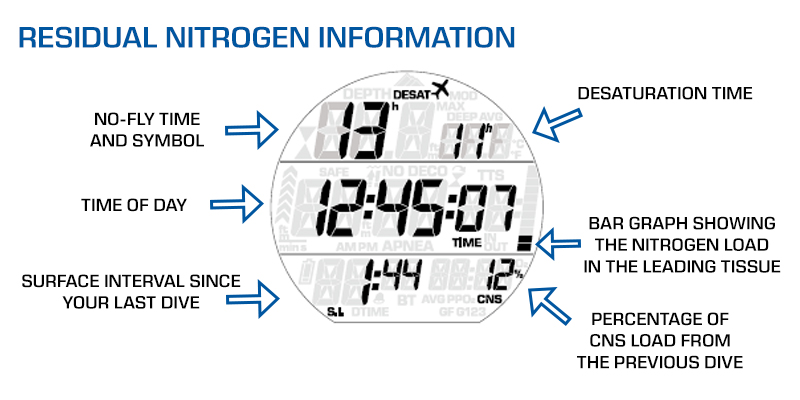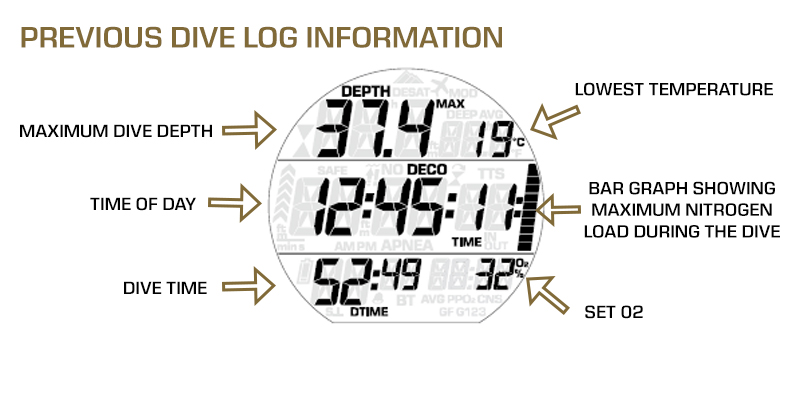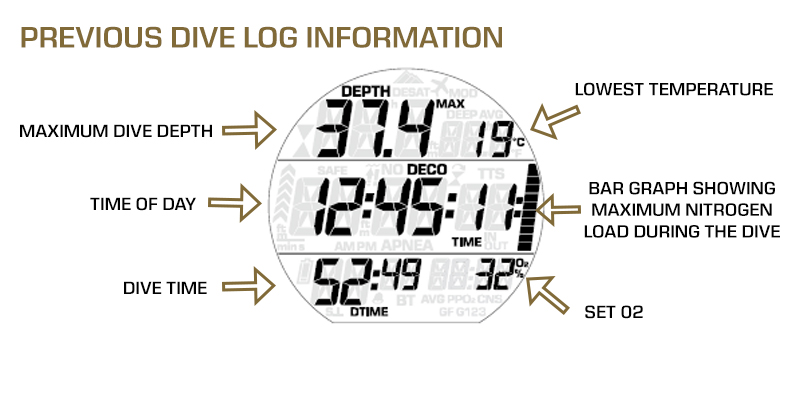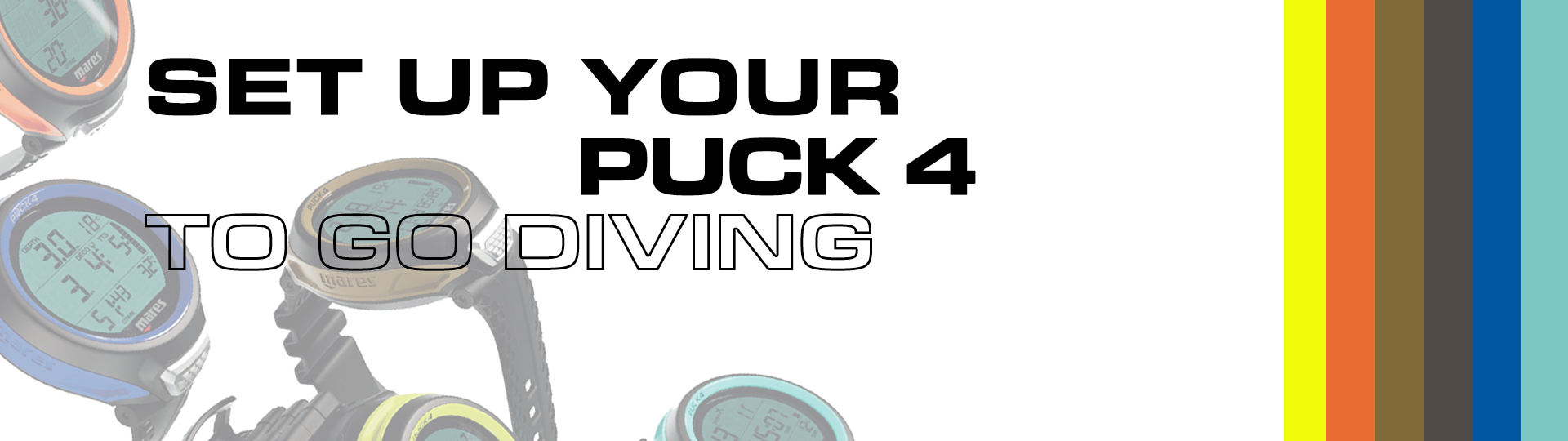
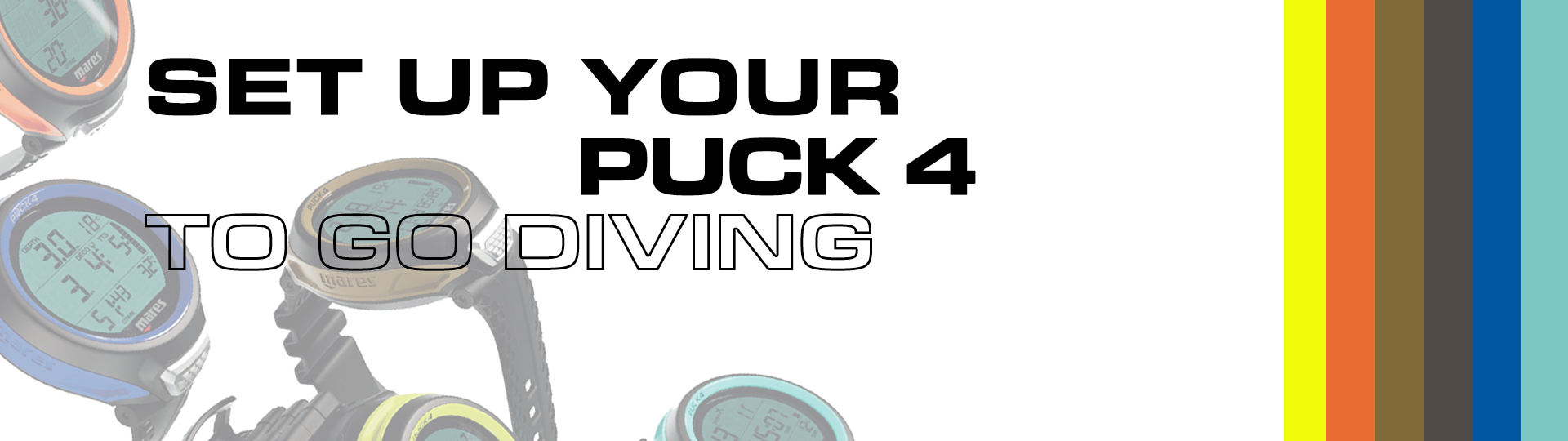
WARNING - This is an abridged version of the full manual and is not specific to the computer model you have purchased. It is intended as a quick overview only and does not replace the complete manual for the PUCK 4 which can be downloaded >>HERE<<
You must read the complete manual for the PUCK 4 before diving with it.
TURN ON YOUR PUCK 4 AND REVIEW CRITICAL SETTINGS


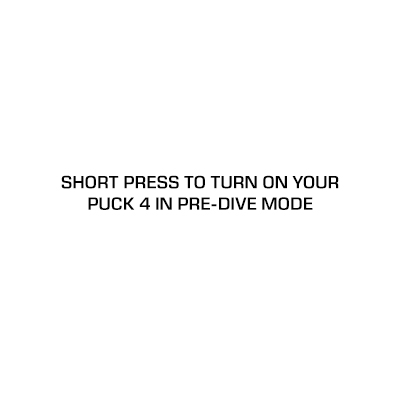
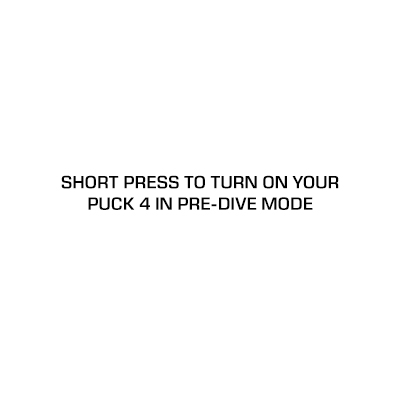
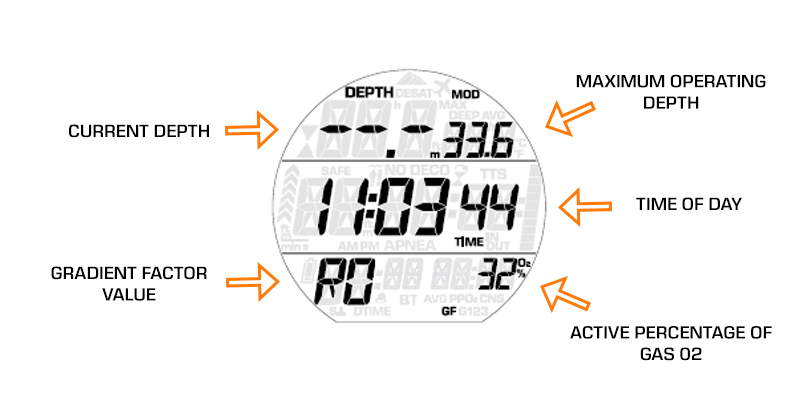
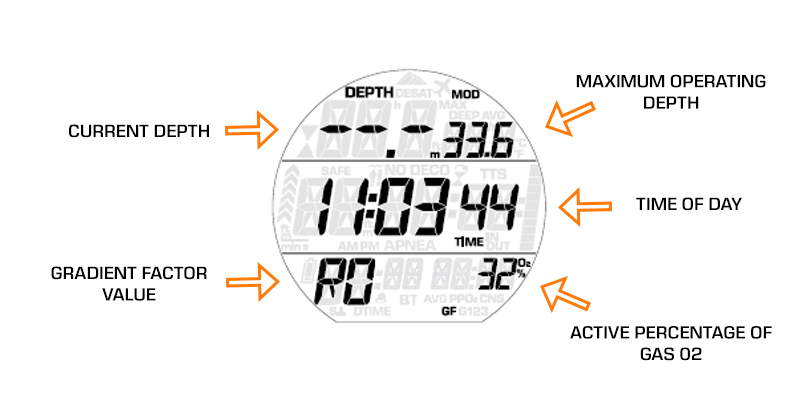
THE DIVE WILL BE ACTIVATED ONCE YOUR PUCK 4 IS SUBMERGED BELOW 1.2 M / 4 FT
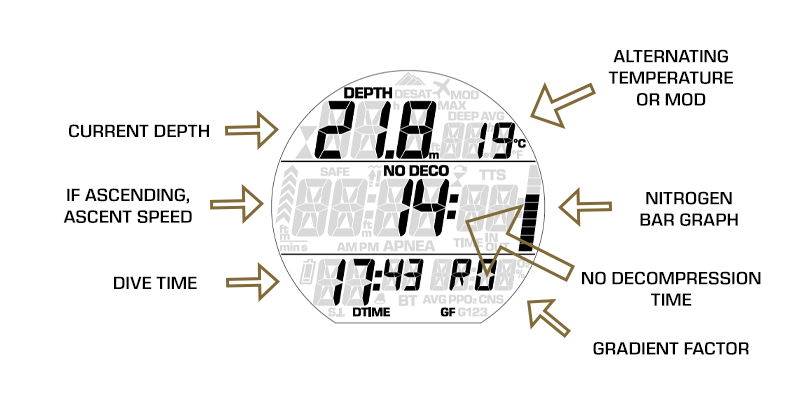
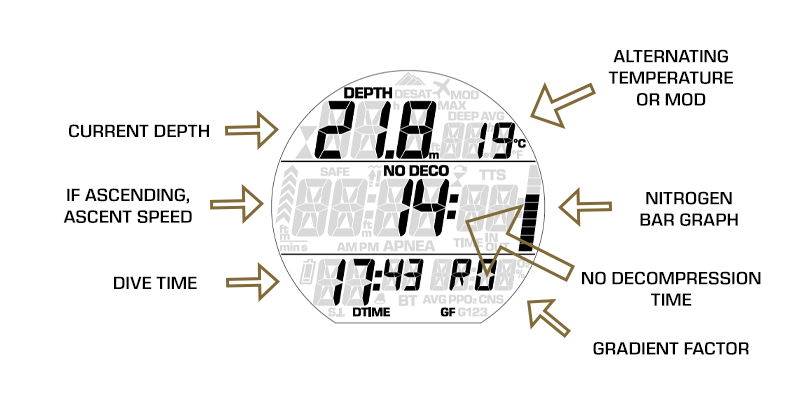
MORE OPTIONS DURING THE DIVE


YOUR PUCK 4 CAN ALERT YOU OF POTENTIALLY DANGEROUS SITUATIONS.
THERE ARE FIVE DIFFERENT ALARMS:
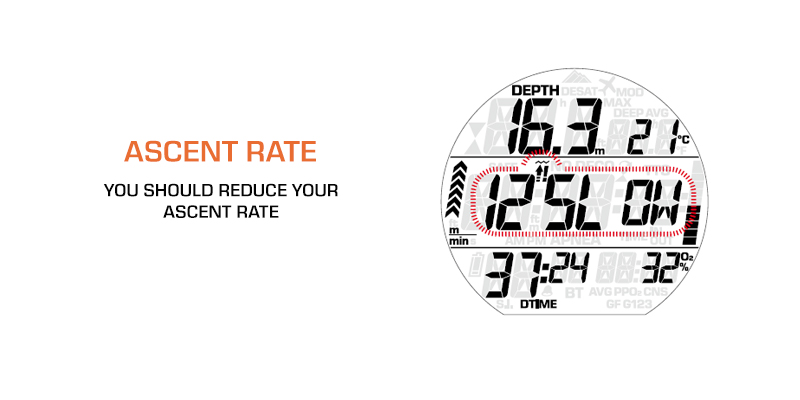
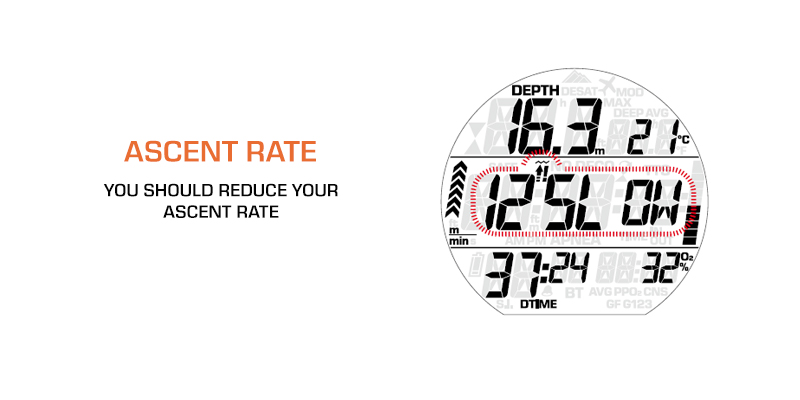
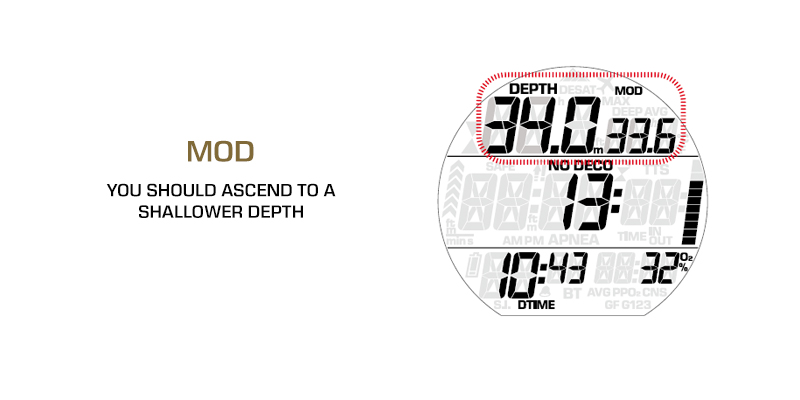
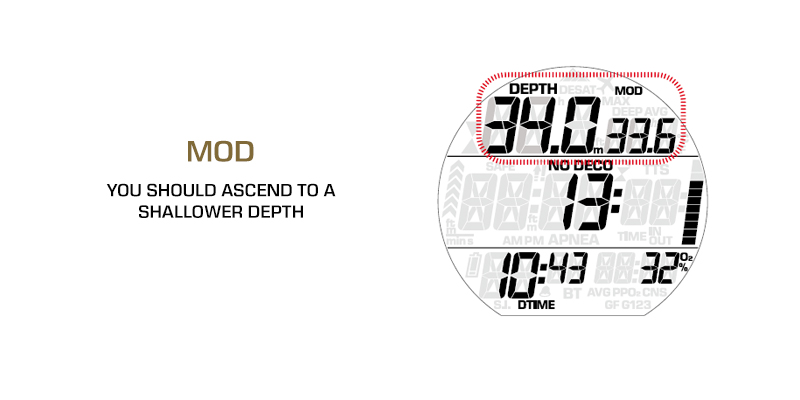
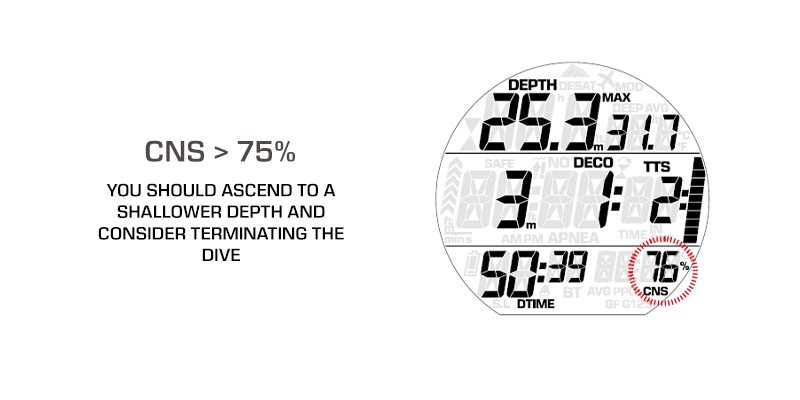
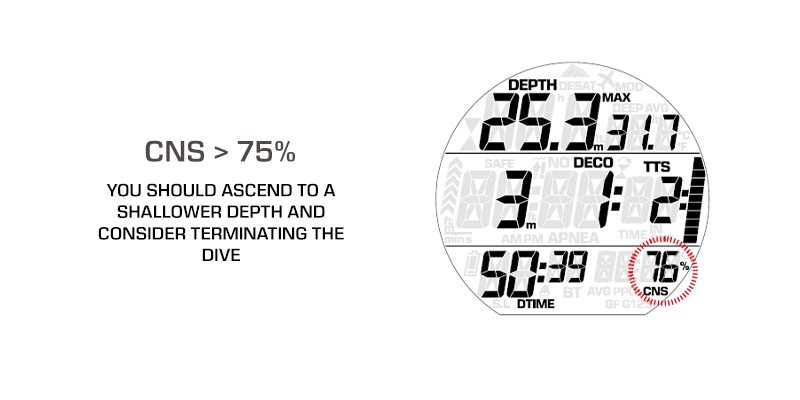
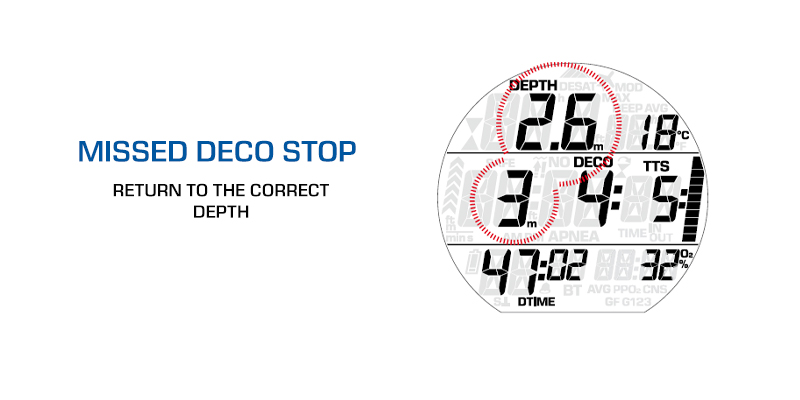
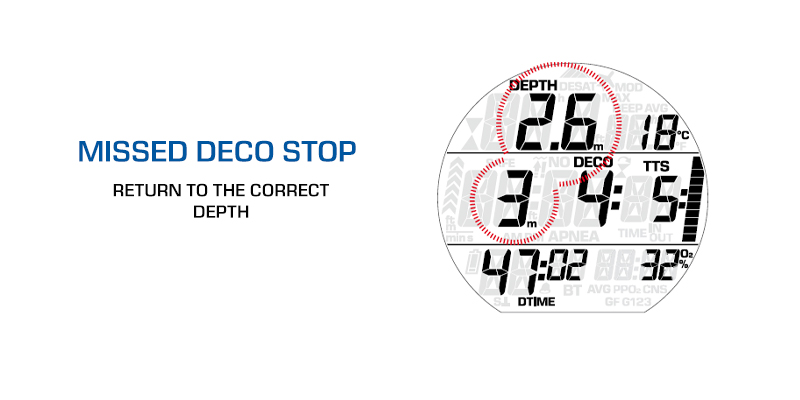
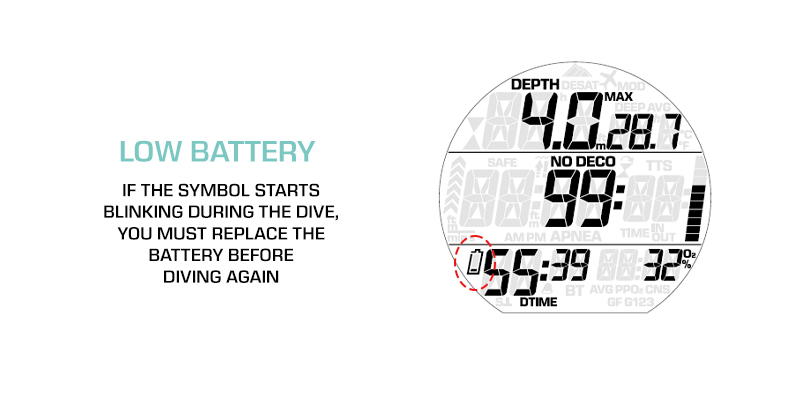
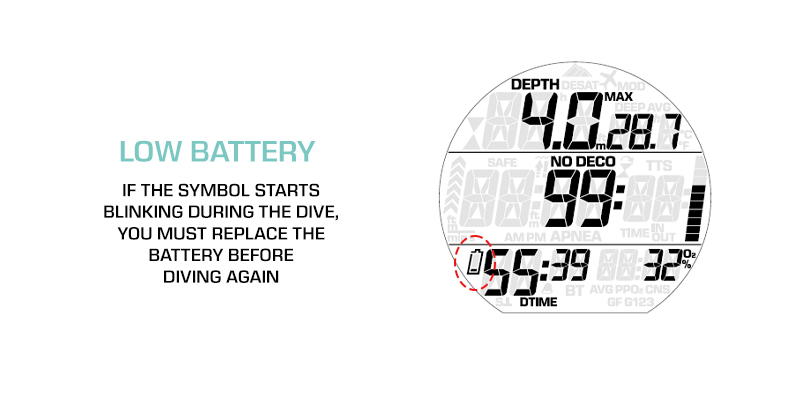
UPON RETURNING TO THE SURFACE, YOUR PUCK 4 GOES IN TO SURFACING MODE AND DISPLAYS TWO ALTERNATING SCREENS WITH THE FOLLOWING INFORMATION: